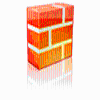GlassWire
A network monitoring program for Windows 95 that includes a firewall and network setting options
With all the many different attacks launched on PC users in this modern age, it always helps to have a solid, user-friendly firewall like GlassWire to offer you an extra layer of protection.
Overview of GlassWire
Most people know already that using your computer in any capacity over the internet can be risky business. Hackers are always looking to get into your data and to take your information, so having an extra layer of protection, like firewall protection from GlassWire, is ideal. Your Windows OS is going to come with a firewall already installed, but aftermarket, third-party programs are typically always stronger than what comes as a base program. Just think about that shoddy spyware you get free vs. the program you end up downloading.
GlassWire is a company that created this firewall a few years ago. Most users suggest it's a strong program that can really help protect you while online. It's a free program and is only 22mb in size. It works on most every Windows OS, including NT, 2003, 98, 95, 2000, 8, Vista, 7, and may even work on Windows' newest OS, W10.
How GlassWire Works
After opening up the program, you're initially going to see a white box with a few tabs up top. You'll have options from which to choose like Graph, Firewall, Usage and Alert, along with lower tabs like All, Apps and Traffic, and a section to view your PC's information by minutes, hours and even weeks. This is where you're actually going to launch the firewall and give proper permissions to the programs you want to run, while denying others and thus hindering attempts to get into your data.
GlassWire was designed with your security in mind, so the main thing it allows you to do here is monitor your activity in real-time. Sort of like spyware software, you will be alerted when something tries to breach the firewall, then you can subsequently look at the main page to see if it's a program with which you're familiar, or one which must be denied.
GlassWire Features
One very cool feature of GlassWire is the user's ability to click anywhere on the Graph feature to access data. You will see wavy lines on this graph, which denote internet usage and programs. You can click anywhere along this graph and you'll be able to bring up information to see what's happening on your PC.
Keep in mind, however, that this is not an anti-virus program, and that viruses may still get through. So before you give any program access to get through your firewall, make sure you know exactly what it is, because viruses can still sneak through. The good news is that, with this program's many features, you will easily be able to tell what's happening on your computer.
Pros and Cons of GlassWire
Pros
- Free licensed product
- Very clean interface
- Easy to learn and use
- Alerts you in real-time of potential breaches
Cons
- Does not act as an anti-virus program
- Security is only as strong as you program it to be